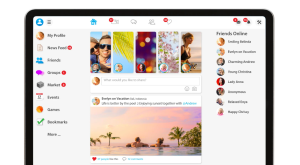Are you looking to make your Facebook profile more secure and private? One of the essential steps is to make your friends list private. With the increasing concern over social media privacy, it’s important to understand how to customize your Facebook account privacy settings. This blog will uncover everything you need to know about making your friends list private on Facebook. We will also discuss why it’s crucial to do so and who can see your friends list on Facebook. Additionally, we will provide tips for securing your Facebook account privacy by limiting tagging and profile visibility, changing the people who can friend you, and preventing others from messaging you. Read on to learn how to keep your online presence safe and secure.
Understand Facebook Friends List Privacy Settings

Maintaining control over who can view your Facebook friends list is crucial for privacy concerns. Thankfully, Facebook provides a range of privacy settings that you can choose from to customise your friend’s lists’ visibility. Depending on your preference, you can set your friends list as visible to only yourself, select individuals or groups, or everyone. Additionally, you can hide specific friends from your list or add them to restricted groups. Reviewing and updating these settings regularly ensures that only the people you want to see on your friend list can access it.
Why Should You Make Your Friends List Private?

Maintaining a private friends list on Facebook is essential for protecting your privacy and personal information. Limiting public access can prevent strangers or unwanted acquaintances from seeing who you are connected with online. Moreover, keeping your new friends list private can help maintain boundaries between your personal and professional life, which is especially important if you use Facebook for work-related purposes. Additionally, limiting the exposure of your contacts reduces the risk of cyberbullying, harassment, or unwanted friend requests that could put you in an awkward position.
Who Can See Your Friends List on Facebook?

When it comes to Facebook, privacy is a top concern for many users. By default, your friends list on Facebook is visible to anyone who visits your profile. This means that strangers, acquaintances, or even potential online harassers can see who you are connected to on the platform. However, you can take control of your privacy by adjusting the visibility settings of your friend’s list. Making your friends list private can help protect your online safety and prevent unwanted attention or harassment.
How to Make Friends List Private on Facebook?

Protecting your privacy on Facebook is crucial, and making your friends list private is essential to ensure online security. By default, your friend list is visible to anyone who visits your profile, which can lead to unwanted attention or even harassment.
Fortunately, changing the visibility settings of your friend list is a simple process that can be done in just a few clicks. By making your friends list private, you can ensure that only you and the people you trust can see it.
To do this, go to your profile settings and adjust the privacy settings for “Who can see my friends list?” Additionally, consider reviewing your privacy settings regularly to ensure they remain up-to-date and effectively protect your online safety.
Customizing Your Facebook Friends List Privacy Settings
1. Public, Friends, Only You – Who Can See Your Friends List?
The public can see your Facebook friends list, visible to just your friends or kept entirely private. While having a public friends list can be helpful for business marketing purposes, it also makes it easier for strangers to friend you and access your personal information.
On the other hand, keeping your list completely private limits unwanted friend requests but may restrict some features, such as mutual friend suggestions. It’s important to regularly review your privacy settings and adjust them accordingly to keep your account secure.
2. How to Choose Specific Friends Who Can See Your Friends List?
Customizing your Facebook friends list privacy settings is important in protecting your personal information. Fortunately, Facebook allows you to limit the visibility of your friends lists to specific individuals. By selecting the “Custom” option in your privacy settings and adding their names, you can ensure that only trusted friends have access to this information.
Regularly reviewing and updating your Facebook privacy settings is crucial in today’s social media, where online security threats continue to be a concern.
Additional Tips for Securing Your Facebook Account Privacy

By taking these simple steps, you can ensure that your Facebook account remains a safe and secure space for connecting with friends and family.
1. Limiting tagging and profile visibility
Protecting your privacy on Facebook goes beyond just limiting who can see your friends list. One way to do this is by limiting tagged posts and profile visibility. This means you can choose to require approval before anyone tags you in a post or photo or restrict who can see certain information on your profile. Regularly reviewing and adjusting these settings ensures your personal information remains secure and visible to those you trust.
2. Changing the People Who Can Friend You
Controlling who can send you friend requests on Facebook is essential to maintaining your privacy on the platform. By changing the people who can friend you, you can limit unwanted requests and ensure that only those you trust can connect with you. This feature allows you to choose between two options- either enable everyone on Facebook to send you friend requests or restrict it to friends of friends only. To modify this setting, head over to your Privacy Settings and Tools and select “Edit” next to the “Who can send you friend requests?” option.
3. Preventing Others from Messaging You.
Maintaining your privacy on Facebook includes preventing others from messaging you. By adjusting your settings, you can limit messages to only those from friends or create a custom setting. Reviewing your privacy settings regularly and avoiding accepting friend requests from unknown people to safeguard your personal information is essential. Additionally, report any suspicious activity immediately to keep your account secure. Controlling who can contact you ensures that unwanted messages and interactions are kept at bay, making for a safer online experience.
Conclusion
In conclusion, making your friends list private on Facebook is an excellent way of securing your account privacy. This will help you maintain control over who can see and access your personal information. Allowing only trusted friends to have access to your friend list is a wise decision that ensures you remain protected from online scams and privacy breaches. Customizing your Facebook privacy settings isn’t rocket science; it’s easy and straightforward. You just need to go to your “Privacy Settings” and select “Friends List.” From there, you can choose who can see your friends list. If you want more tips on securing your Facebook account, check out our blog on additional tips for securing your account privacy.